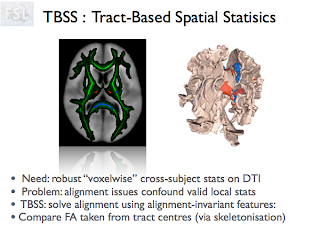This post is in response to the following question that was received from one of our readers:
"I acquired a DTI exam of a patient, which has an artifact that corrupted the B0 images but left the diffusion encoded images unaffected. Can I scan the patient again a year later and use that B0 image to process both exams?"
To answer this question
Samuel Hurley was kind enough to write a guest blog post:
Let us begin by observing the difference between a non-diffusion weighted (left) and diffusion-weighted (right) image:
This image on the left is typically referred to as a "B0 image," although this should not be confused with the variable
B0, which describes the the strength of the main magnetic field (e.g. 3T). If we inspect the equation that describes a diffusion weighted imaging (DWI) experiment, we see that the overall level of signal in a
DWI image is scaled by a factor
S_0:
In addition to acquiring diffusion-weighted data (b>0, right image), we also need to acquire data with
b=0:
As we observe from the equation, this gives us an image with signal intensity
S_0. We divide each diffusion weighted image
S_DWI by this image in order to remove the
S_0 scaling term from the equation and properly fit the data to estimate
ADC (or the diffusion tensor
D, in the case of DTI imaging)
S_0, or the B0 image (as we will refer to it herein), is an image of the anatomy that takes into account tissue signals and contrasts in the absence of diffusion gradients. Because the echo time (
TE) is typically long in a DWI or DTI experiment to accommodate large diffusion encoding gradients, this is typically a
T2-weighted image. However, in addition to this
T2 contrast, there are other factors that modulate the intensity of this image.
One of the main reasons the B0 images are acquired during the same scan as the other DTI encoding directions is due to the scanner's prescan function, which sets the hardware receiver and transmitter gain settings (as well as resonant frequency, shim, and a few other things). These gains determine the way the raw MRI signal in the coil (in volts) is translated into a digitally stored image (as bits and bytes in a file). Each time you run the scan, this gain is re-calibrated, leading to a different signal scale.
DWI and DTI exams are typically acquired with echo-planar imaging (EPI) readouts in order to reduce the overall duration of the experiment as well prevent phase errors induced by the extremely large diffusion encoding gradients. In spite of advances in magnet shimming and parallel imaging (PI), moderate to severe geometric distortion artifacts are still likely in EPI due to field inhomogeneities (e.g. the signal "pileup" in the frontal lobe [left side] of the above images). Removing and re-positioning a patient will alter how that individual's anatomy interacts with the main field, changing the patterns of geometric distortion. While nonlinear coregistration (e.g. FNIRT, ANTs), phase correction algorithms, and eddy current correction (eddy_correct, FSL) can mitigate some of these distortions, they are not effective at completely removing them.
Additionally, the sensitivity profile of the coil also modulates the image intensity, and this profile is likely to be different after the patient has been removed and later re-positioned in the magnet. Coil sensitivities are actually removed using image-based parallel imaging (PI) techniques such as SENSE (ASSET, iPAT), as is typically done with a phased array coil in order to reduce EPI geometric distortion artifacts. However, the SNR (
g-factor) and residual PI (aliasing) artifacts in different parts of the image will likely be different. Inconsistent SNR levels between B0 images and diffusion weighted images may bias estimates of
ADC or
D.
Therefore, the purpose of the B0 images is not only to divide out the baseline
T2w signal of tissues, but also to remove these other sources of signal variance listed above. Receiver gains and voltages tend to drift significantly over the timescale of hours; therefore over the course of a year it is unlikely for these values to remain stable. Additionally, by removing and re-placing the patient's head a year later, the coil sensitivities, geometric distortions, and SNR variations due to PI are no longer likely to match up.